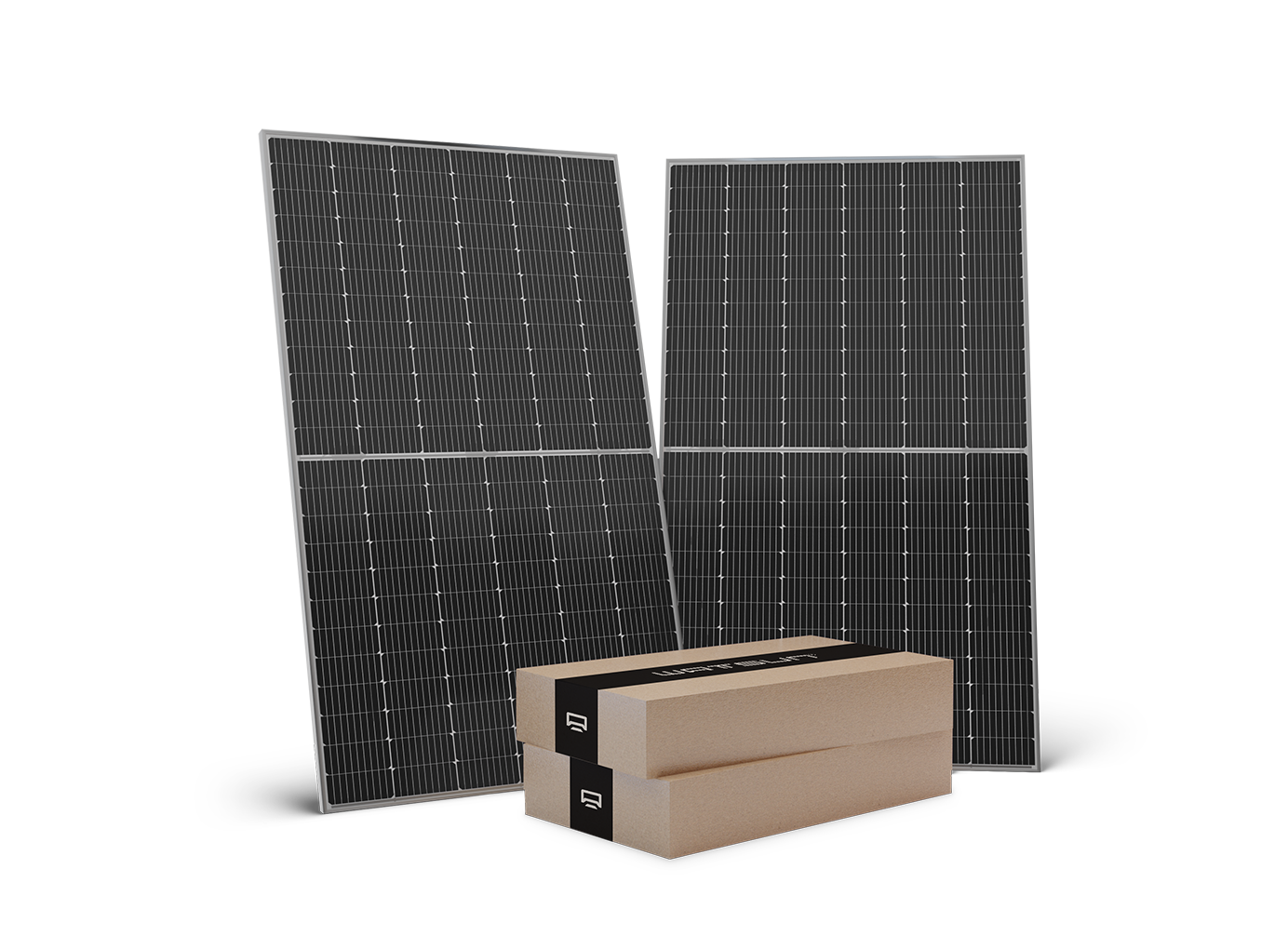Wattsun® Support
Hold the power button for 4 seconds to turn off the Wattsun Dock+. Always turn off the Wattsun Dock+ after use.
Hold the power button for 4 seconds to turn off the Wattsun Dock. Always turn off the Wattsun Dock after use.
If the Wattsun Dock doesn’t start charging, there are several possible solutions you can try:
1. Check if the plug of the Wattsun Dock is correctly connected to a functioning power outlet.
2. Verify if the electrical device you want to charge or use is properly connected to the Wattsun Dock.
3. Ensure there are no disruptions in the power outlet or power supply.
4. Try holding down the power button of the Wattsun Dock for 4 seconds to see if it starts up.
5. If none of the above steps work, please contact Wattsun customer service for further assistance.
Sustainable energy is a must in today’s world. However, companies and organizations worldwide still rely too often on outdated power generators. This usage is associated with a lot of air pollution due to emissions of CO2, nitrogen, soot, and fine particles. By using a battery, there is no air pollution on location. You work emission-free.
If you charge the battery with grey power, you emit between 10 and 18 times less CO2 than with a generator.
If you charge the battery with green power, you work completely CO2-neutral!